Microsoft Azure Cloud Free Account: How to Create Azure Free Account
This post covers Steps by Step guide on how to register For Azure Free Account & how to get azure free trial subscription.
Key Points:
- You should have a Credit Card, an email address, and phone number.
- If you don’t have a Credit Card, you can register here using a valid student college email id to get Azure for Students account.
Azure Free Services
Azure Free Services is designed to reduce the cost of cloud computing infrastructure for small and medium-sized businesses. It offers customers free tier services in order to test new applications and evaluate benefits of cloud computing.
When you start using Azure with a free account, you get $2001 credit to spend in the first 30 days after you sign up. In addition, you get free monthly amounts of two groups of services: popular services, which are free for 12 months, and more than 40 other services that are free always.
You will be provided with:
- $200 free credit for the duration of the first month. When your first month ends, the credit expires and you will be asked to choose one of the available subscriptions. We will talk about them soon.
- 12 months of popular services for free.
- 25 services independently for free. Offer might differ in different regions.
Limited Time Free Azure Account
Limited Time Free Azure Account is an awesome offer to try the Microsoft cloud services solution. Get popular services free for 12 month then continue to use it at 50% discount with Azure credit. Starting with USD200* Azure credit, you can build, deploy and scale your applications across different platforms including web apps, mobile back-ends and big data solutions.
Free for 12 months is a limited time offer that you can use to try paid Azure services without having to pay. With this offer, you can use any of the 40+ Azure services free for 12 months at no charge and receive USD200* on your first invoice.
Steps: How to Get Azure Free Subscription
1. Go to the Azure Home Page.
2. Click on Free Azure Account on the top right corner.
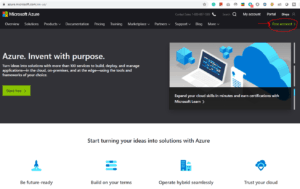
Also Check: Our blog post on Azure Bastion.
3. Click on Start Free.
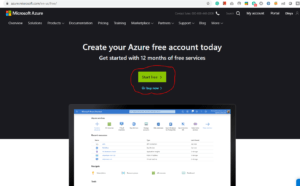
4. Sign-in/Sign-up for a Microsoft account using an email address and password.
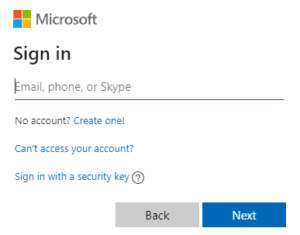
5. Enter your Country/Region and Date of Birth and click next.
6. Enter the verification code received on the email address and click next.
7. Type the captcha you see on your screen and click on next.
8. You’ll be redirected to the Azure Sign-up page. Enter your Region, Name, Phone number, Email address. Note: You should use the same email address for Azure sign-up and for the Microsoft account.
9. Verify your phone number by clicking Text Me or Call Me and enter the verification code received.
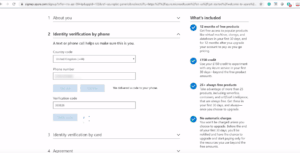
Also Check: Our blog post on Azure Managed Services.
10. Enter the payment details. Make sure you have a Master Card/American Express/ Visa Credit card and international payments should be enabled.
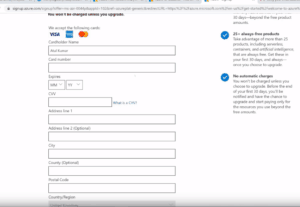
11. Check the Terms and Conditions and click Sign-up.
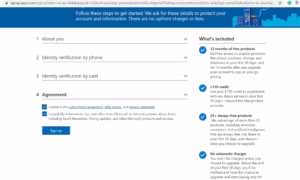
12. You have successfully created a Microsoft Azure free account and now have a lumpsum balance of $200.
13. Click on Portal on the top right corner of the screen. You’ll be redirected to the Azure portal.
14. If you have exhausted your free credit then you have to move to the Pay as you go subscription policy.
if you have crossed the limit or time limit then you will get “your subscription is disabled and cannot perform operations until its re-enabled”
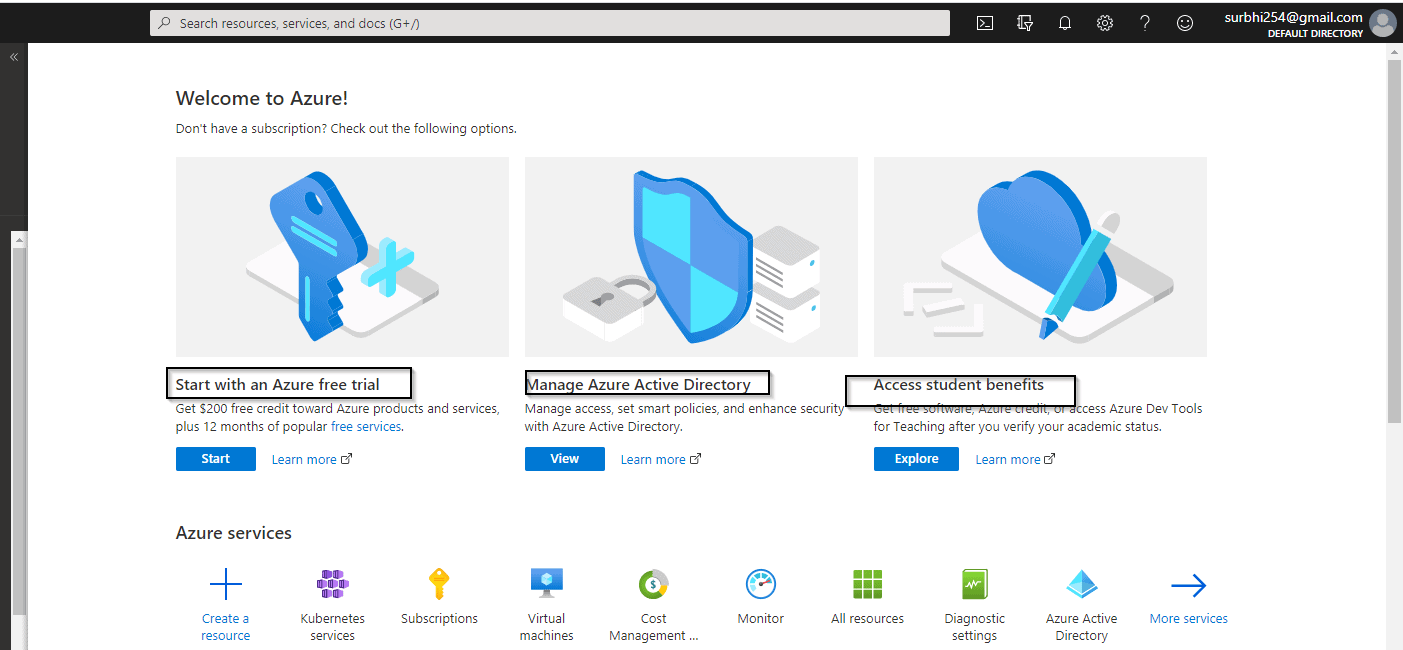
You can not create multiple Microsoft azure free accounts or after one account expires to another account for free credit of 200$ using a single Credit card.
Note: If you are a student and don’t have a credit card, then you can also register using your student ID.
Cancel your Subscription
In this topic, you will learn how to cancel your subscription if you run out of credit.
- Select your subscription from the azure portal account.
- Go to subscription and click on cancel your subscriptions.
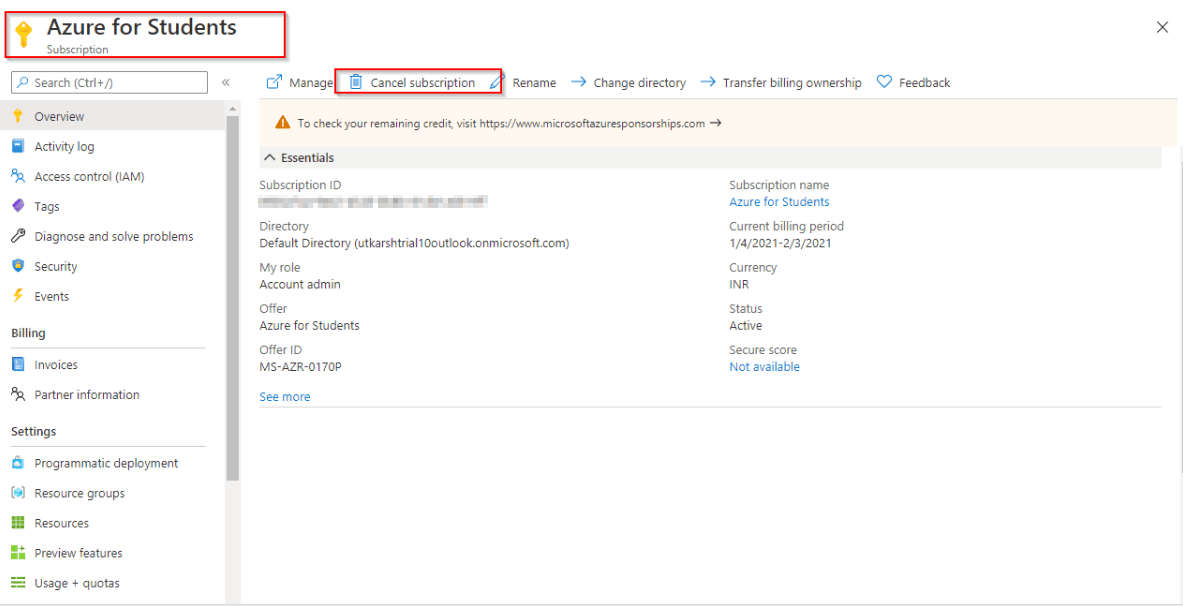
- Now, just confirm the subscription and click for cancellation
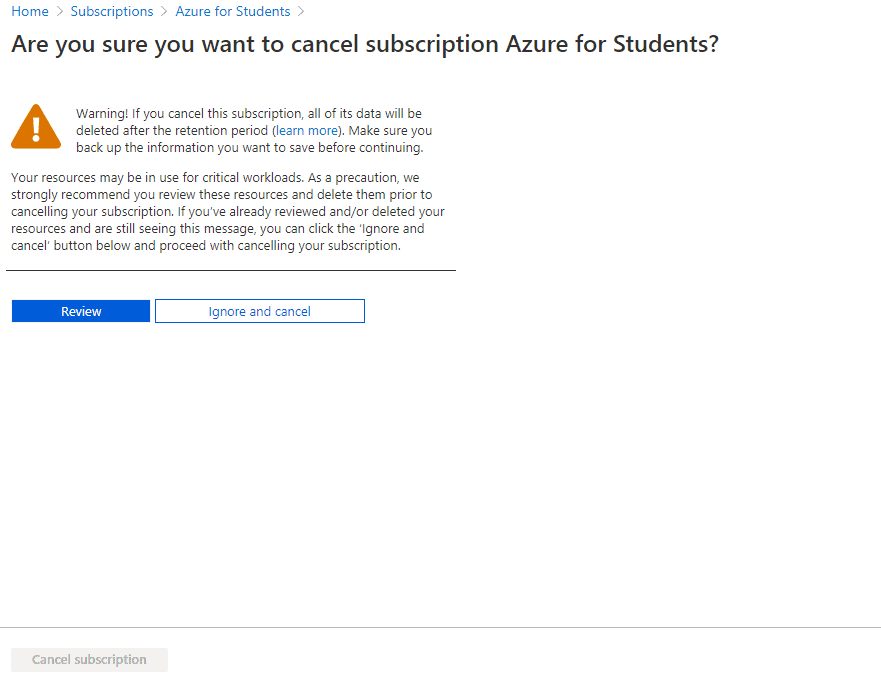
Azure services that are free for 12 months?
When you try Azure free with a USD200 credit and then move to pay as you go:
- Linux virtual machines in Azure : Create and deploy enterprise-grade open-source and community-driven software in seconds and reduce costs.
- Windows virtual machines: Get on-demand, highly scalable and protected virtualized infrastructure with Windows virtual machines (VMs) in Azure.
- Azure Disk Storage: High-performance, highly durable block storage for Azure Virtual Machines.
- Azure SQL Database: Build apps that scale with the pace of your business with a managed and intelligent SQL database in the cloud.
- VPN Gateway: Connecting your infrastructure to the cloud.
- Container Registry : A registry of Docker and Open Container Initiative (OCI) images, with support for all OCI artifacts.
Comments
Post a Comment